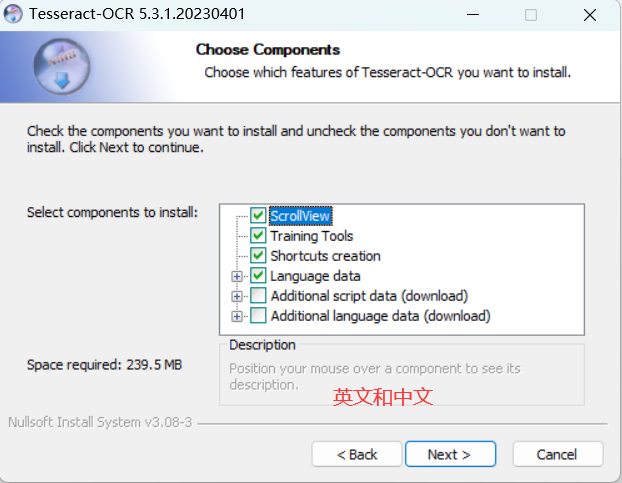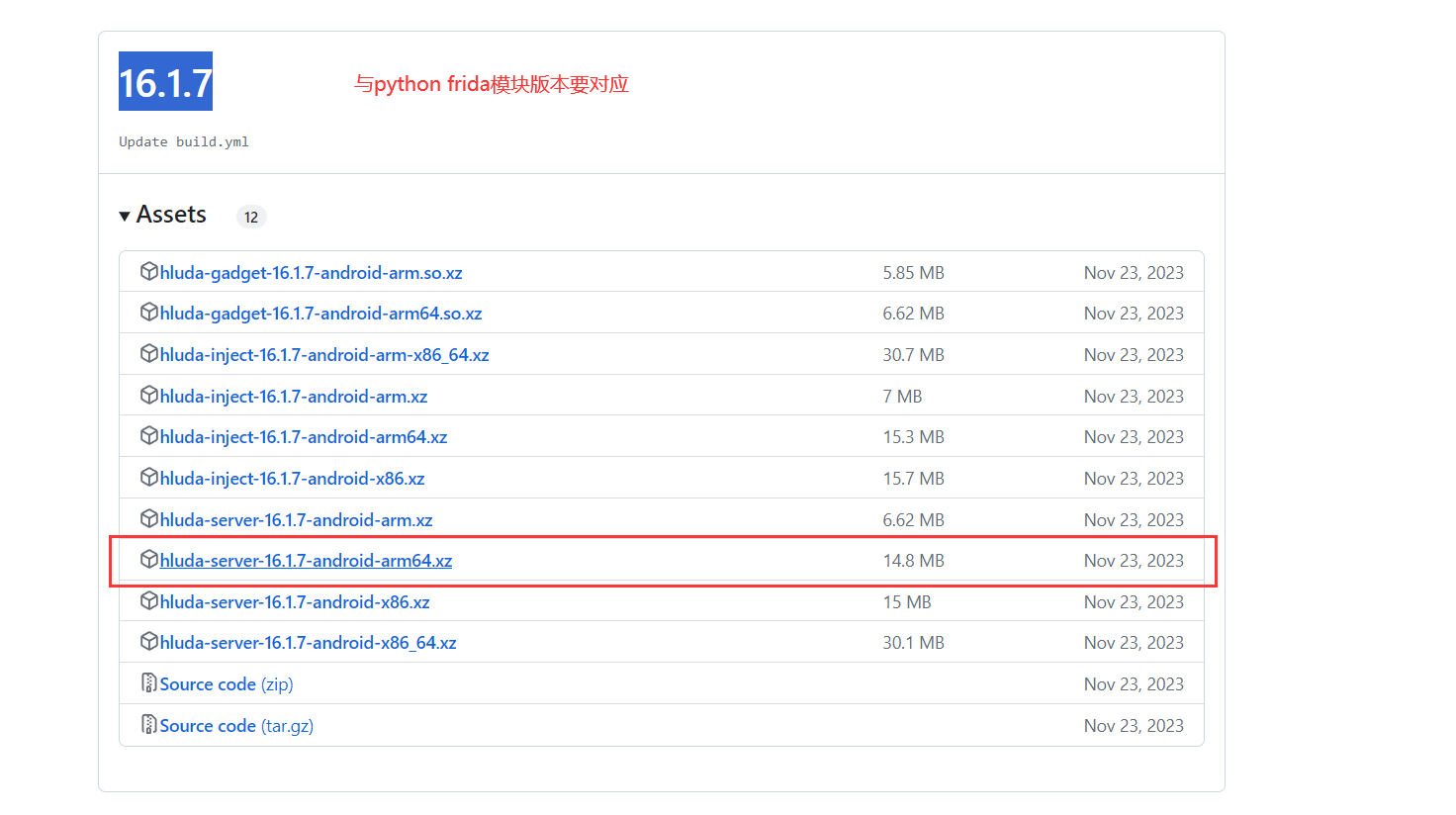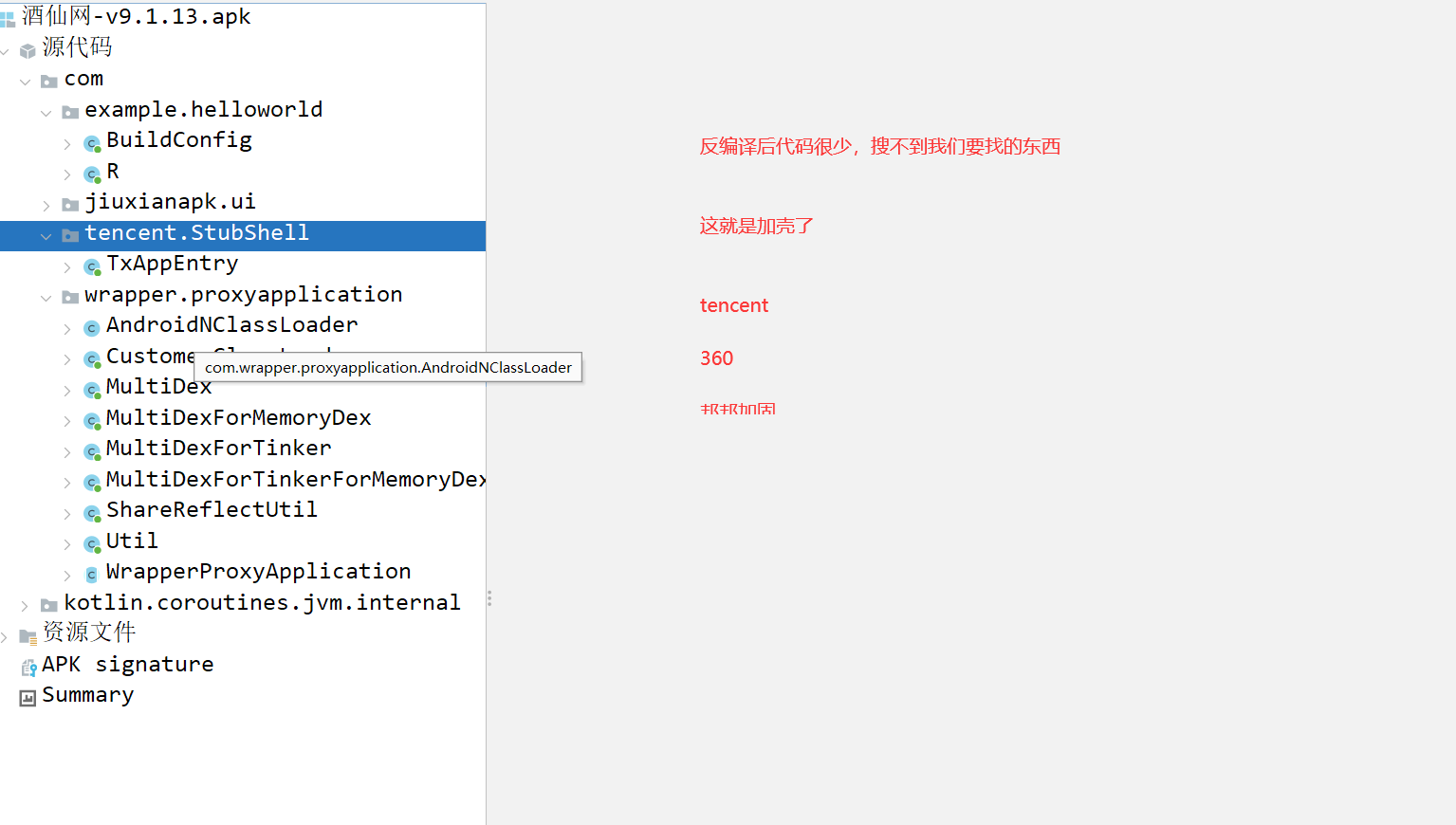1
2
3
4
5
6
7
8
9
10
11
12
13
14
15
16
17
18
19
20
21
22
23
24
25
26
27
28
29
30
31
32
33
34
35
36
37
38
39
40
41
42
43
44
45
46
47
48
49
50
51
52
53
54
55
56
57
58
59
60
61
62
63
64
65
66
67
68
69
70
71
72
73
74
75
76
77
78
79
80
81
82
83
84
85
86
87
88
89
90
91
92
93
94
95
96
97
98
99
100
101
102
103
104
105
106
107
108
109
110
111
112
113
114
115
116
117
118
119
120
121
122
123
124
125
126
127
128
129
130
131
132
| import requests
import uuid
import base64
import ddddocr
def fetch_image_code(mobile, app_key, device_identify):
res = requests.get(
url="https://newappuser.jiuxian.com/messages/graphCode.htm",
params={
"appKey": app_key,
"appVersion": "9.1.13",
"areaId": "2707",
"channelCode": "0",
"cpsId": "tencent",
"deviceIdentify": device_identify,
"deviceType": "ANDROID",
"deviceTypeExtra": "0",
"equipmentType": "Pixel 2 XL",
"mobile": mobile,
"netEnv": "wifi",
"screenReslolution": "1440x2712",
"supportWebp": "1",
"sysVersion": "10",
"type": "4"
},
headers={
"secure": "false",
"Accept-Encoding": "gzip",
'user-agent': "okhttp/3.14.9",
'Host': "newappuser.jiuxian.com",
'Connection': "keep-alive"
},
verify=False
)
image_str = res.json()['result']["imgCode"]
img = base64.b64decode(image_str)
ocr = ddddocr.DdddOcr(show_ad=False)
code = ocr.classification(img)
return code
def check_image_code(mobile, code, app_key, device_identify):
res = requests.get(
url='https://newappuser.jiuxian.com/messages/mobileCode.htm',
params={
"appKey": app_key,
"appVersion": "9.1.13",
"areaId": "2707",
"channelCode": "0",
"code": code,
"cpsId": "tencent",
"deviceIdentify": device_identify,
"deviceType": "ANDROID",
"deviceTypeExtra": "0",
"equipmentType": "Pixel 2 XL",
"mobile": mobile,
"netEnv": "wifi",
"screenReslolution": "1440x2712",
"supportWebp": "1",
"sysVersion": "10",
"type": "1"
},
verify=False
)
data_dict = res.json()
return data_dict.get('success') == "1"
def login_by_sms(mobile, sms_code, app_key, device_identify):
res = requests.post(
url="https://newappuser.jiuxian.com/user/loginMobileFast.htm",
data={
"appKey": app_key,
"appVersion": "9.1.13",
"areaId": "2707",
"channelCode": "0",
"cpsId": "tencent",
"deviceIdentify": device_identify,
"deviceType": "ANDROID",
"deviceTypeExtra": "0",
"equipmentType": "Pixel 2 XL",
"mobile": mobile,
"netEnv": "wifi",
"screenReslolution": "1440x2712",
"supportWebp": "1",
"sysVersion": "10",
"verifyCode": sms_code
},
verify=False
)
data_dict = res.json()
return data_dict.get("success") == "1", data_dict.get('result')
def run():
mobile = "18953675221"
app_key = device_identify = str(uuid.uuid4())
while True:
img_code = fetch_image_code(mobile, app_key, device_identify)
status = check_image_code(mobile, img_code, app_key, device_identify)
if status:
break
sms_code = input("请输入验证码:")
status, data_dict = login_by_sms(mobile, sms_code, app_key, device_identify)
if not status:
print("登录失败")
return
print("登录成功")
print(data_dict)
if __name__ == '__main__':
run()
'''
{'userInfo': {'apiVersion': 1.0, 'areaId': 500, 'channelCode': '0', 'isClubUser': False, 'isNewUser': False, 'loginUnionFirst': 0, 'loginWay': 2, 'mobile': '18953675221', 'needBindMobile': False, 'rank': 1, 'rankName': '酒虫', 'sex': 0, 'token': '6494ac1cd90b462fbd3c953a69a70861210440860', 'uid': 210440860, 'uname': 'jxw485893769', 'userImg': 'https://misc.jiuxian.com/img/usercenter/sbbgg.jpg'}}
'''
|